Accessing Online Modules via the Regional Learning Centre (RLC) Website
The RLC website has many online modules which can be accessed for no cost by eligible organizations. To access these modules follow the steps below.
Access the RLC website at www.regionallearningcentre.ca and select E-Learning from the top menu.
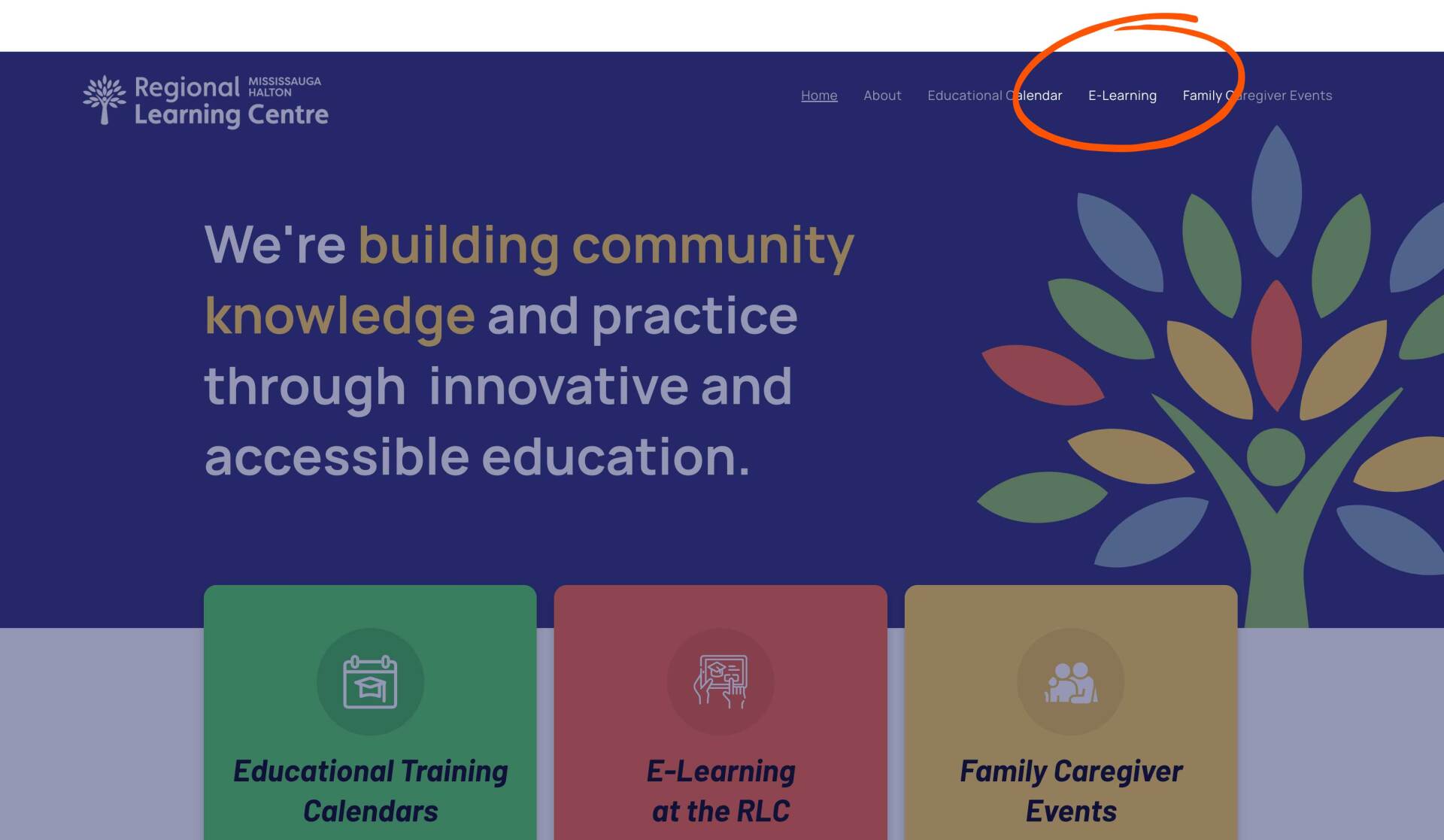
Is this your first time visiting? Click Signup to create your account. If you already have an account click Login.
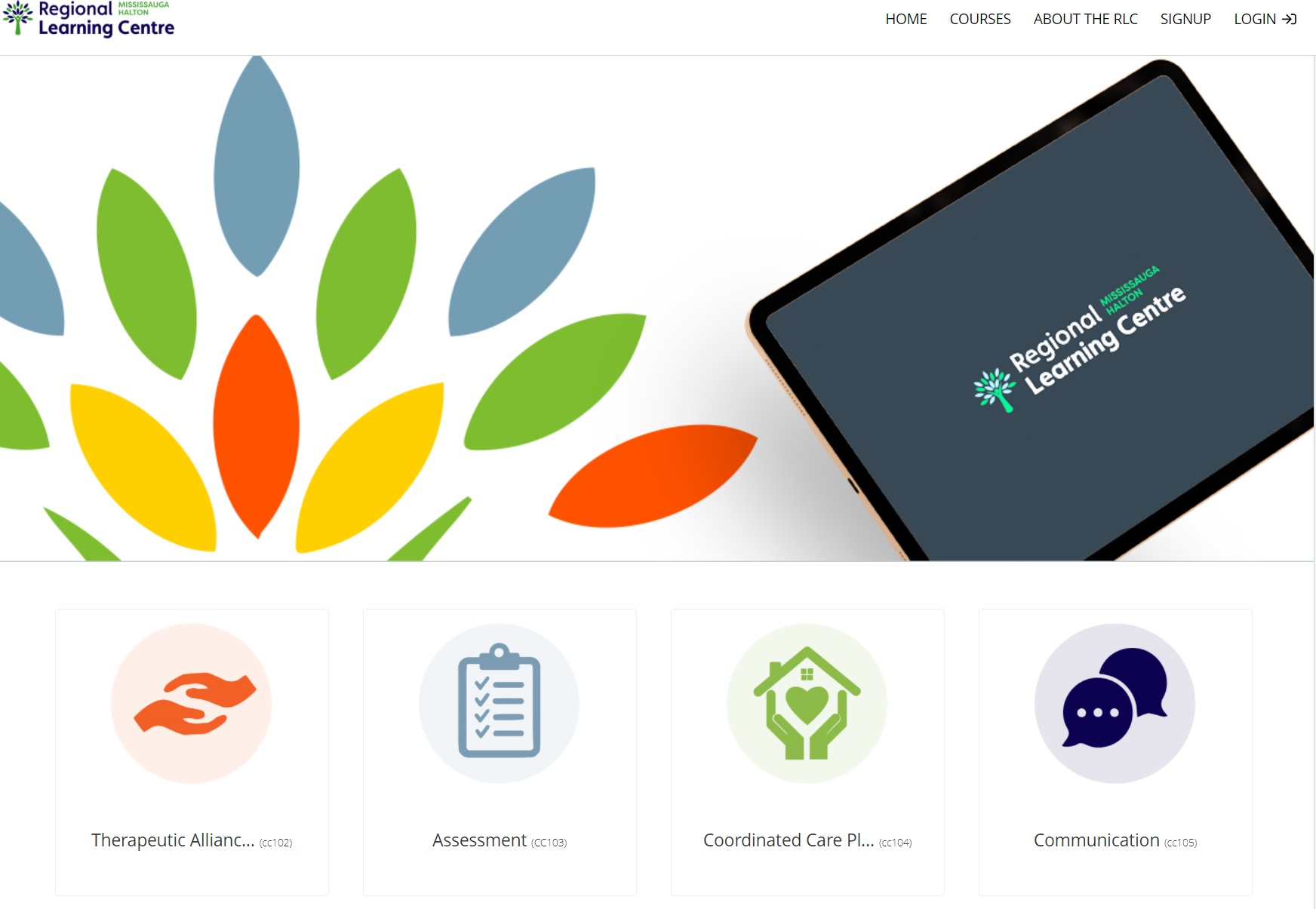
When creating your new account please use your work email address. Accounts using Gmail or other non-work addresses will not be approved.
Don't forget to create a username and secure password that you will remember! Once your account has been created it will be approved by the RLC team. This can take 1-2 business days.
You will receive a confirmation email once your account has been approved. If you do not receive the confirmation, please check the junk and spam folders in your email. If you continue to have issues you can reach out to us at info@regionallearningcentre.ca
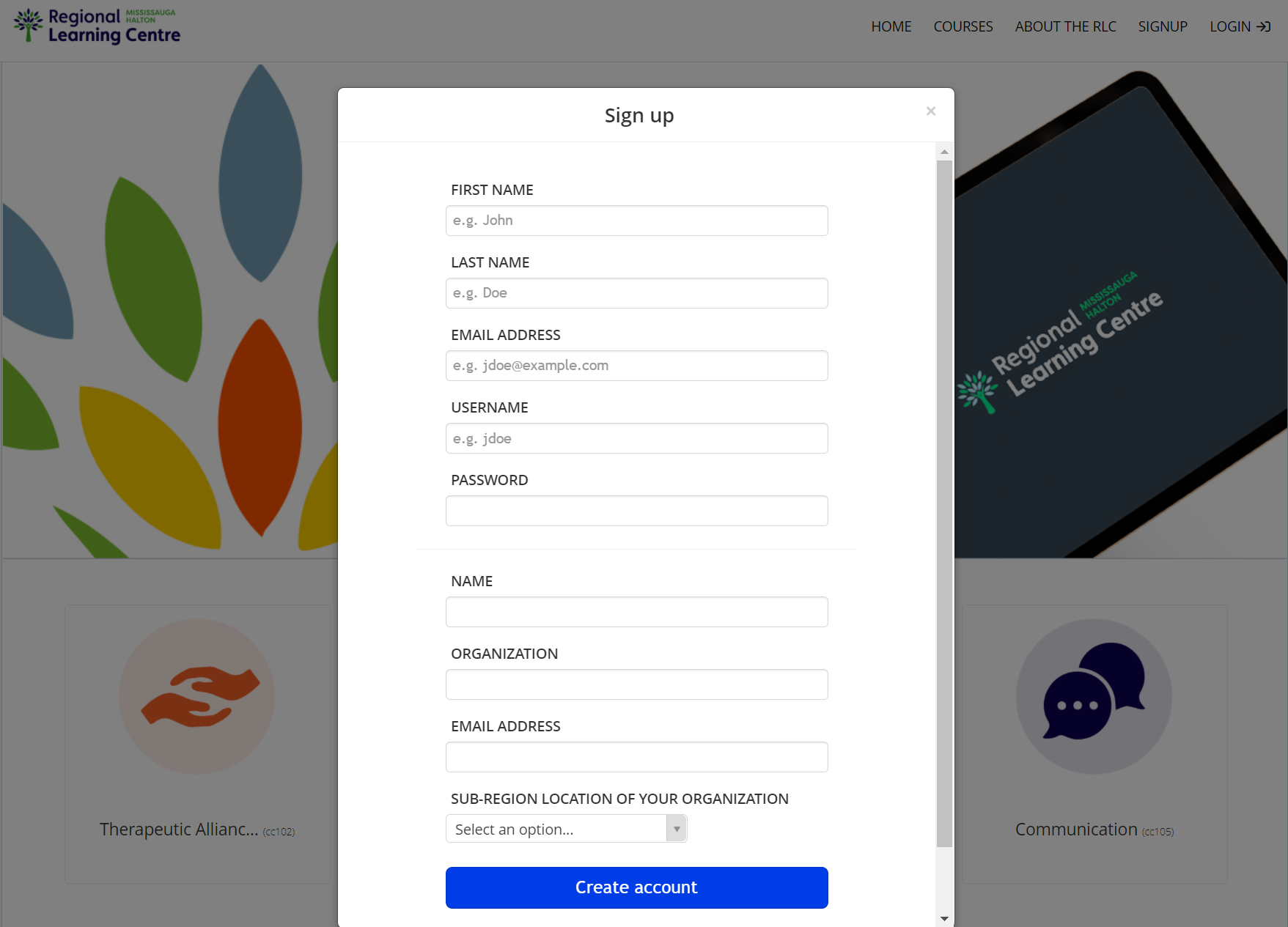
After receiving your confirmation, log in with your username and password.
Forgot your username or password? Click "forgot your password?" under the login area and create a new one.
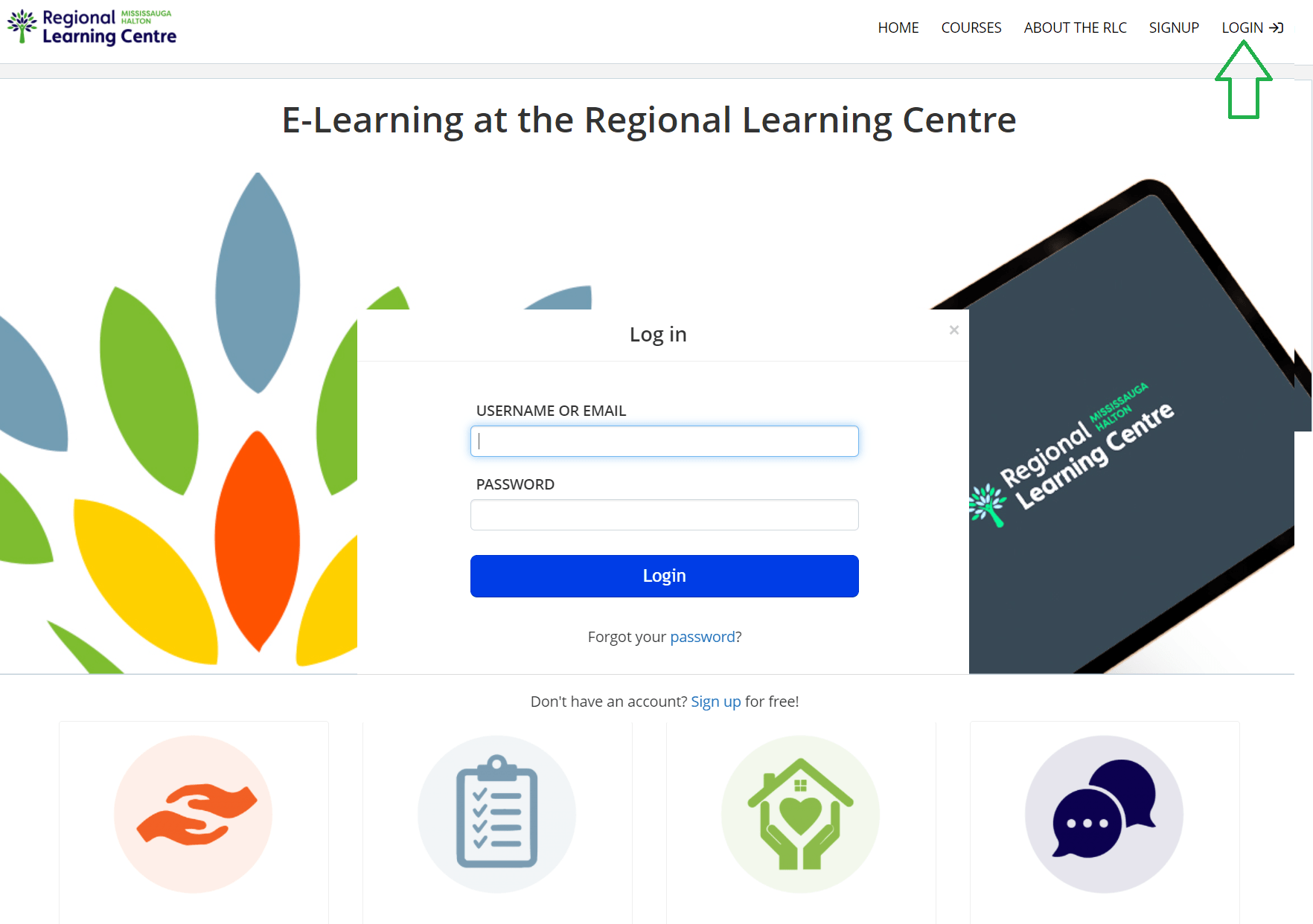
Select the course catalog on the right, and scroll down and select the course you are looking for.
Click "get this course"
Important: When leaving a module you have not completed, be sure to click "Exit Module" so that your progress is saved.
If you close the browser before selecting "Exit Module" your progress will not be saved.
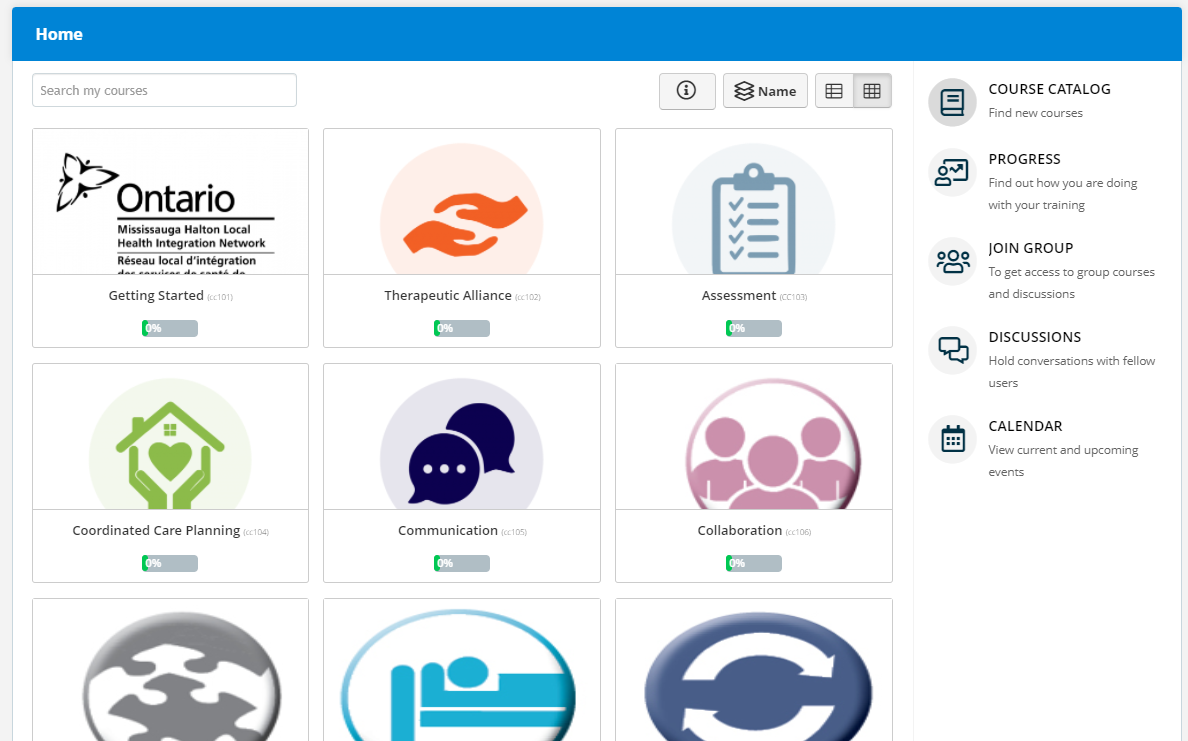
Subscribe to our mailing list
Our newsletter and updates are available for staff and family caregivers.